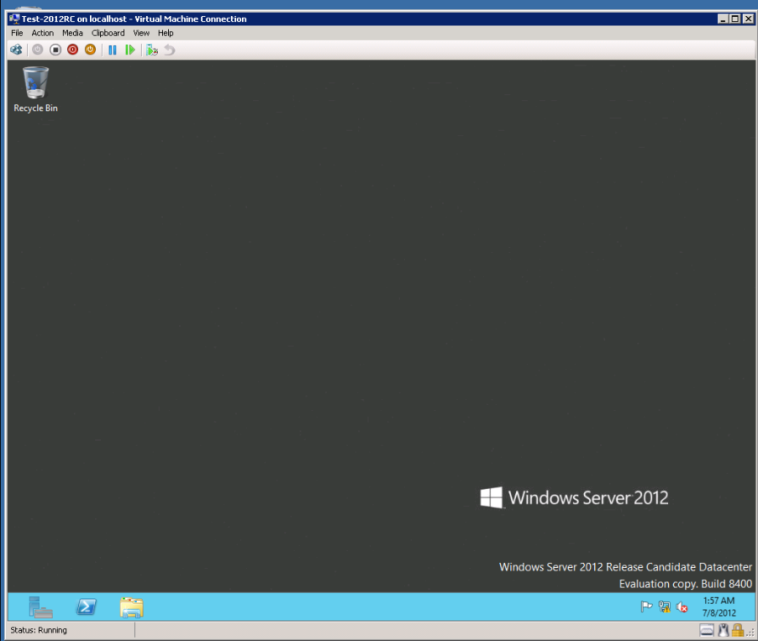Windows Server 8
Today I installed the Windows Server 2012 RC, planning to test Octopus Deploy with it.
First question: How do I open Notepad?
(Click to zoom)
Unlike Windows 8, there's no start button near the bottom (the new looking icon is for Server Manager). How do I open applications with this? See if you can work it out.