Magellan 2.0 is here!
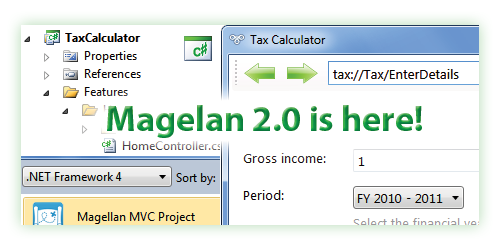
In May I gave a rough idea of where Magellan 2.0 was heading. This weekend I decided to call it "done" and checked in the final 2.0 binaries. Let's look at what's new in Magellan 2.0.
Project Hosting and Discussion
Previously I was using my blog for Magellan documentation, and CodePlex for the source/binaries. Before 2.0, I decided to shift everything to Google Code. The source is now hosted in Google Code's Mercurial server. There's also a discussion group you can join if you have problems or questions.
I'll leave the CodePlex site and blog pages for Magellan 1.0 online, and add links to all the 2.0 content.
Getting it
The easiest way to get started is to install the Visual Studio project templates, by searching for "Magellan" in the VS 2010 extensions gallery:
Once you've done that, you can use File->New Project and browse to the Magellan folder under Visual C# to create a project:
If templates aren't your thing, you can use Nu to install the RubyGem:
nu install magellan-framework
What are you waiting for?

Using the project templates, it should take all of about 5 minutes to create your first Magellan application. If you haven't tried Magellan before, install the template and give it a go :)
